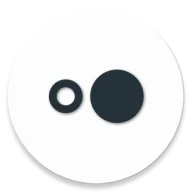Swift Dark MOD APK 320-r, Paid for free
Swift Dark is a Substratum theme with 200+ handcrafted overlays, using a selected shade of dark gray for the backgrounds and preserving the apps original accent and primary colors wherever possible. It supports the following systems:• Android AOSP-based ROMs Nougat, Oreo, Pie and Android 10• OnePlus Oreo, Pie and Android 10• Samsung Nougat, Oreo and Pie• Nexus Nougat and Oreo• Pixel Oreo and Pie• LineageOS+ option to select your favourite system accent on Pie, Oreo, and Nougat OMS! • Supported apps list: https://goo.gl/tfiFQH • Documentation - MUST FULLY READ BEFORE USAGE: https://kutt.it/swift • Support channel (Telegram): https://kutt.it/swifttelegramROOT or PLUGINS requirement: • Root and plugins requirements are set by the Substratum theme engine and by how overlays work on Android, NOT by the theme code!- Nougat: you will need root, or a custom OMS-ready ROM. On Samsung Nougat, you will need a separate, paid add-on developed by the Substratum team.- Oreo: you will need root, or a custom Sysserv ROM, or a separate, paid add-on developed by the Substratum team to theme without root by activating Substratum through ADB.- Samsung Pie ONLY FOR S9, S9+, NOTE 9: you can either root your device or use the separate, paid add-on developed by the Substratum team to theme without root by activating Substratum through ADB.- Pie: you must root your device to use any Substratum theme on it! This includes any other Samsung Pie device of course.- Android 10: you must root your device to use any Substratum theme on it! We currently support OxygenOS and AOSP ROMs.INSTALLATION: 1: Make sure that you have all that you need to use the Substratum theme engine.2: Download the Substratum theme engine app and the theme. When you open up the Substratum app you’ll find the theme inside.3: Open the theme inside the Substratum app and select your System in the menu at the top. Then, select the apps you want to theme and proceed with installation. 4: Wait until all overlays are installed and then reboot.If you are using Oreo or Pie, you may need to enable all overlays in the "Manager" inside the Substratum app after installing overlays and rebooting for them to properly work. Make sure to read the extended instructions in the Documentation!!! Remember to uninstall all overlays before upgrading your firmware (OTA) !!Instructions for updating and troubleshooting can be found here: https://kutt.it/swiftsubsinstallationNEED HELP? If you need help please contact us on Telegram or by email and we will help you personally based on what system you are using. PLEASE do not report bugs in the review system as it's much easier for us to help you by chat or email.REFUNDS: if you downloaded the app and you can't use it, you can refund it from the Play Store within 2 hours from mobile and 48 hours from desktop as long as it was your first purchase. Alternatively, you can email us your GPA order number code within 48 hours of your purchase for us to send the refund request to Google Play whenever possible.
Swift Dark Introduzione
Swift Dark In quanto app personalization molto popolare di recente, ha attratto un gran numero di utenti che amano personalization in tutto il mondo. Se vuoi scaricare questa app, moddroid è la scelta migliore. moddroid non solo ti fornisce l'ultima versione di Swift Dark 320-r gratuitamente, ma fornisce anche Paid for free mod gratuitamente per aiutarti a sbloccare tutte le funzionalità dell'app gratuitamente. moddroid promette che tutte le mod di Swift Dark non addebiteranno agli utenti alcuna commissione e sono sicure al 100%, disponibili e gratuite da installare. Basta scaricare il client moddroid, puoi scaricare e installare Swift Dark 320-r con un clic. Cosa stai aspettando, scarica subito moddroid!
Funzionalità convenienti
Swift Dark Essendo una popolare applicazione personalization, le sue potenti funzioni hanno attratto un gran numero di utenti. Rispetto alle tradizionali applicazioni personalization, Swift Dark offre un'esperienza più ricca e funzioni più potenti. Devi solo scaricare e installare Swift Dark 320-r, puoi facilmente provare tutte le funzioni ed è completamente gratuito! Inoltre, moddroid supporta anche l'applicazione personalization per consentire ai fan di scambiarsi esperienze, condividere la felicità che incontrano nell'applicazione, cosa stai aspettando, vieni a scaricarla ora
Mod. Unica
moddroid non solo fornisce l'originale Swift Dark 320-r completamente gratuito, ma allega anche la versione mod, fornendoti le funzioni Paid for free gratuitamente, puoi sperimentare il livello più alto di Swift Dark 320-r con la funzionalità più completa. Inoltre, tutte le mod sono state autenticate manualmente da moddroid, è gratuito e disponibile al 100%. Ora devi solo scaricare moddroid sul client, puoi scaricare e installare la versione mod Paid for free Swift Dark 320-r con un clic, e poi goderti la comodità offerta da Swift Dark!
Scarica ora
Basta fare clic sul pulsante di download per installare l'APP moddroid, puoi scaricare direttamente la versione mod gratuita Swift Dark 320-r nel pacchetto di installazione moddroid con un clic e ci sono più app mod popolari gratuite che ti aspettano gioca, cosa aspetti, scaricalo ora!