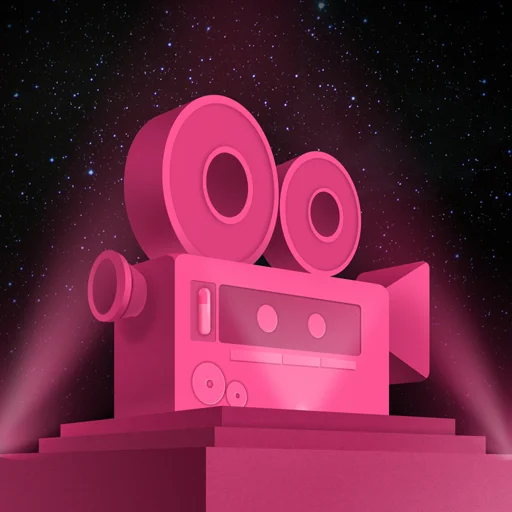Screen Draw MOD APK 1.0, Free
Transform the way you capture and express yourself on your smartphone with Screen Draw—a powerful tool that allows you to draw, annotate, and capture screenshots and videos effortlessly. Whether you're creating presentations, video tutorials, or just highlighting important information on your screen, Screen Draw is your go-to solution, always quick, accessible, and available wherever you are!Key Features:1. Draw on Every Screen:- With Screen Draw, you have the ability to draw on any screen of your smartphone. Express your creativity, highlight essential details, or add annotations to make your content stand out.2. Take Screenshots and Videos:- Capture your screen with just one click! Forget about cumbersome key combinations. Activate draw mode, mark or draw something, and simply click the screenshot button. You can also record videos (Android Lollipop or higher required).3. Individual Toolbox Placement:- Customize your experience by placing the Screen Draw toolbox exactly where you want it. Simply drag and drop the toolbox to your preferred location—horizontally or vertically.4. Adjustable Stroke Color and Width:- Personalize your drawings with selectable stroke colors and widths. Choose the perfect combination to make your annotations and drawings visually appealing.5. Hide Mode:- Need a clear view of your screen? Easily hide the draw toolbox in the notification bar, keeping it out of the way until you're ready to create.6. Export Screenshots as PDF:- Take your screen captures to the next level by exporting them as PDFs. Share your annotated screenshots in a versatile and accessible format.7. Always Accessible:- Screen Draw is designed to be always accessible, ensuring that your creativity is just a click away. Access the draw toolbox with a single click, making the process seamless.8. Undo/Delete Drawing Function:- Made a mistake? No worries! Utilize the undo/delete drawing function to quickly rectify any errors or changes you want to make.9. Quick Settings Integration:- For Android 7 and above, add the Screen Draw icon to your quick settings for even quicker access to your drawing tools.10. Autostart on Device Boot:- Enable the autostart feature to ensure that Screen Draw is ready to go every time you boot up your device.11. Delete Status Bar from Screenshots:- Enjoy clean and professional-looking screenshots by removing the status bar. Your captures will focus solely on the content you want to share.Say goodbye to complicated steps and hello to a more intuitive way of capturing, drawing, and sharing on your smartphone. Download Screen Draw now and unlock the potential to create standout content effortlessly! Whether you're a professional or just want to add a personal touch to your screen captures, Screen Draw is the perfect companion for your creative journey.
Screen Draw Introduzione
Screen Draw In quanto app tools molto popolare di recente, ha attratto un gran numero di utenti che amano tools in tutto il mondo. Se vuoi scaricare questa app, moddroid è la scelta migliore. moddroid non solo ti fornisce l'ultima versione di Screen Draw 1.0 gratuitamente, ma fornisce anche Free mod gratuitamente per aiutarti a sbloccare tutte le funzionalità dell'app gratuitamente. moddroid promette che tutte le mod di Screen Draw non addebiteranno agli utenti alcuna commissione e sono sicure al 100%, disponibili e gratuite da installare. Basta scaricare il client moddroid, puoi scaricare e installare Screen Draw 1.0 con un clic. Cosa stai aspettando, scarica subito moddroid!
Funzionalità convenienti
Screen Draw Essendo una popolare applicazione tools, le sue potenti funzioni hanno attratto un gran numero di utenti. Rispetto alle tradizionali applicazioni tools, Screen Draw offre un'esperienza più ricca e funzioni più potenti. Devi solo scaricare e installare Screen Draw 1.0, puoi facilmente provare tutte le funzioni ed è completamente gratuito! Inoltre, moddroid supporta anche l'applicazione tools per consentire ai fan di scambiarsi esperienze, condividere la felicità che incontrano nell'applicazione, cosa stai aspettando, vieni a scaricarla ora
Mod. Unica
moddroid non solo fornisce l'originale Screen Draw 1.0 completamente gratuito, ma allega anche la versione mod, fornendoti le funzioni Free gratuitamente, puoi sperimentare il livello più alto di Screen Draw 1.0 con la funzionalità più completa. Inoltre, tutte le mod sono state autenticate manualmente da moddroid, è gratuito e disponibile al 100%. Ora devi solo scaricare moddroid sul client, puoi scaricare e installare la versione mod Free Screen Draw 1.0 con un clic, e poi goderti la comodità offerta da Screen Draw!
Scarica ora
Basta fare clic sul pulsante di download per installare l'APP moddroid, puoi scaricare direttamente la versione mod gratuita Screen Draw 1.0 nel pacchetto di installazione moddroid con un clic e ci sono più app mod popolari gratuite che ti aspettano gioca, cosa aspetti, scaricalo ora!